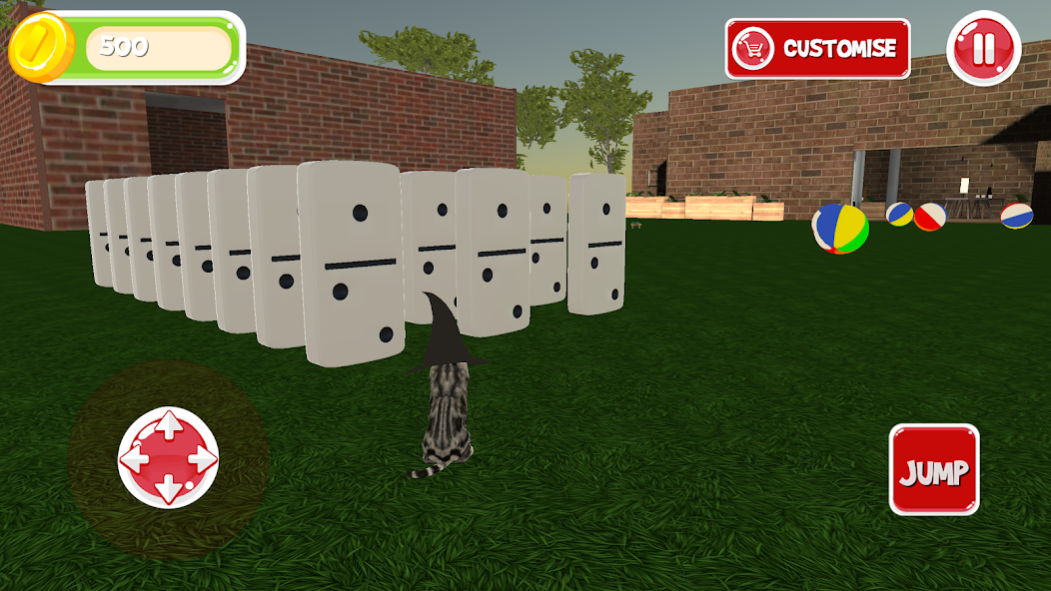Kitty Cat Simulator 1.3
Free Version
Publisher Description
Kitty Cat Simulator is a fun and cute first person – or rather, first cat - video game. The goal is to smash, damage, and destroy everything in the building or garden and earn points. Get ready for a real crazy cat adventure and cause as much destruction as you like with your favorite cat, and three different game play modes!
FEATURES
★ Free to play
★ Play as a cute cat
★ Explore the garden, school and several other buildings in an open world play ground
★ Realistic high quality graphics
★ Interaction with tons of objects in the game
★ Rack up points by knocking over various objects
★ Ride a skateboard
★ Easy controls and smooth performance
★ Cat store to unlock different cats and hats for your cat
★ Three gameplay modes
CUSTOMIZE
There are different cats and accessories to choose from. Pick your favorite cat breed and dress up your cute grey kitten, or black cat with a hat that suits your kitty purrfectly.
GAME MODES
FREE ROAM: Run around freely and learn the basics of the game
SURVIVAL: Select the amount of puppies in the game and avoid them
TIME MODE: Move and damage as many objects as you can in a certain amount of time
About Kitty Cat Simulator
Kitty Cat Simulator is a free app for Android published in the Simulation list of apps, part of Games & Entertainment.
The company that develops Kitty Cat Simulator is Bit of Game. The latest version released by its developer is 1.3.
To install Kitty Cat Simulator on your Android device, just click the green Continue To App button above to start the installation process. The app is listed on our website since 2017-04-06 and was downloaded 1 times. We have already checked if the download link is safe, however for your own protection we recommend that you scan the downloaded app with your antivirus. Your antivirus may detect the Kitty Cat Simulator as malware as malware if the download link to com.bitofgame.kittykatsim is broken.
How to install Kitty Cat Simulator on your Android device:
- Click on the Continue To App button on our website. This will redirect you to Google Play.
- Once the Kitty Cat Simulator is shown in the Google Play listing of your Android device, you can start its download and installation. Tap on the Install button located below the search bar and to the right of the app icon.
- A pop-up window with the permissions required by Kitty Cat Simulator will be shown. Click on Accept to continue the process.
- Kitty Cat Simulator will be downloaded onto your device, displaying a progress. Once the download completes, the installation will start and you'll get a notification after the installation is finished.